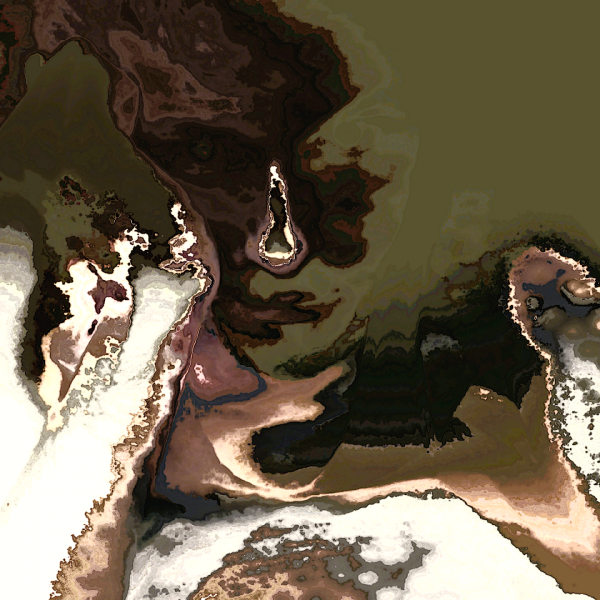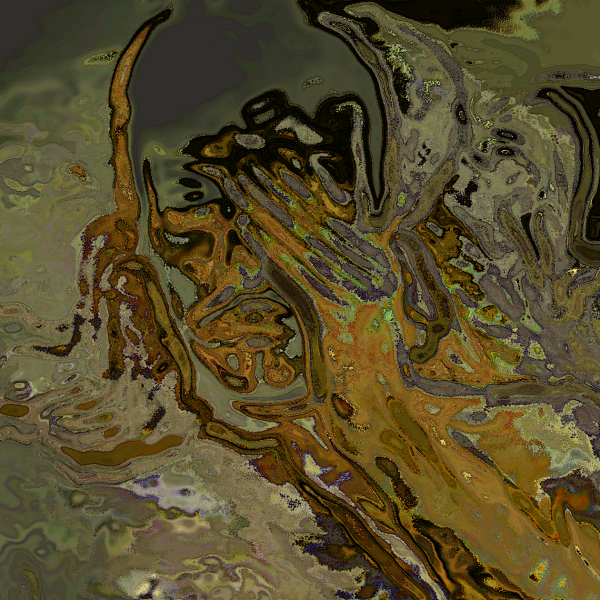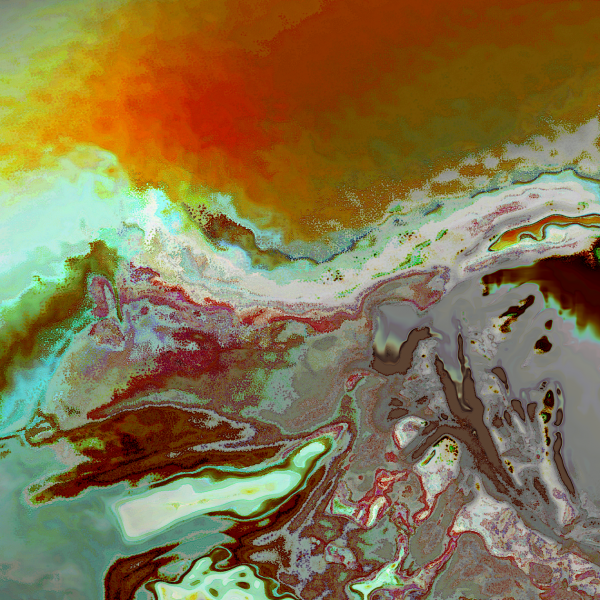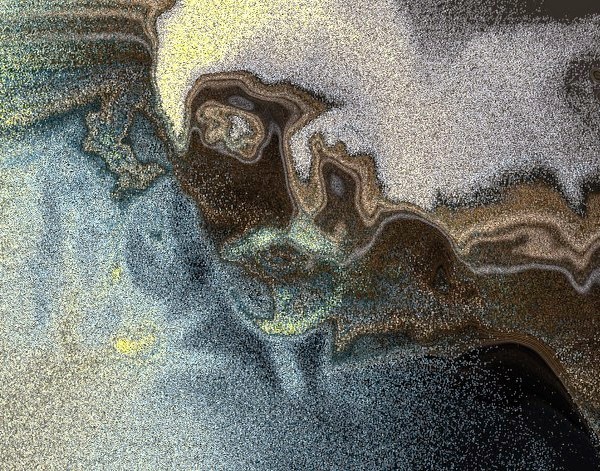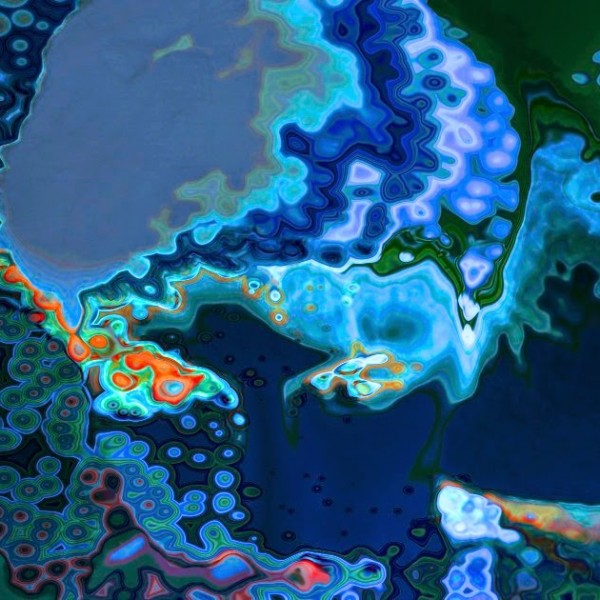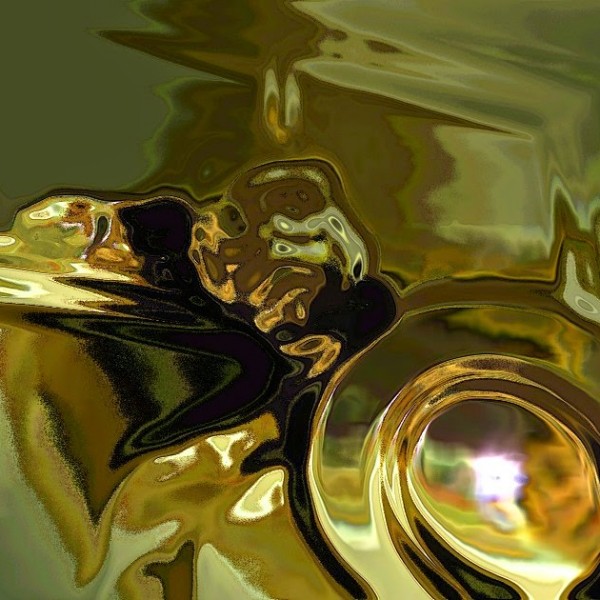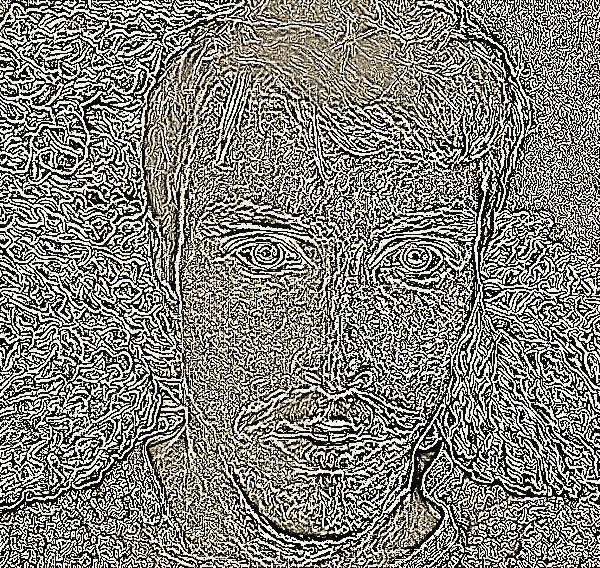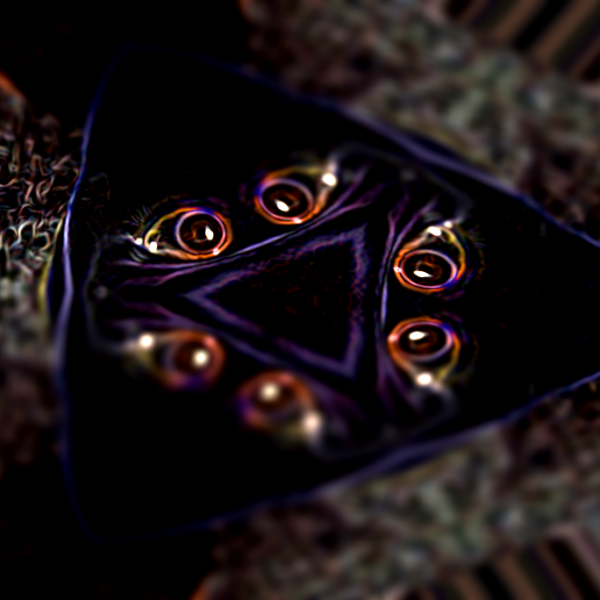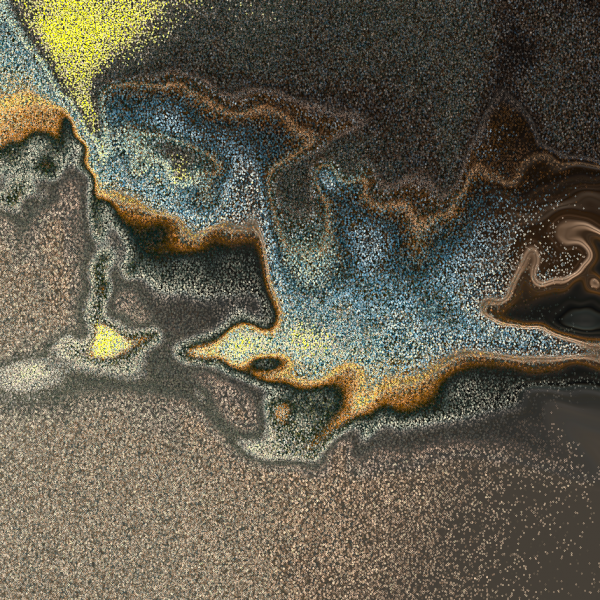Sketchpad has been used in applications from scientific machine learning, to kids drawing, but we haven’t had much chance to focus on any commercial aspects. This is why we’re excited to be changing that. We’re gearing up to provide the technology that makes your users product customization experience quick and easy by tapping into our experience + codebase in building Sketchpad.
One of the many features we’re creating to push the envelope is instant previews of customized products—there is no more need to upload the artwork, process the preview on the server, and then download once again, this can all be done in milliseconds in the browser.
We’re looking for partners who own print companies, with websites that are in the need of automation and HTML5 goodness. Connect with us—https://sketch.io/contact.html