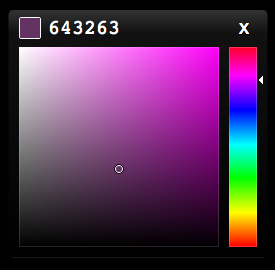 The latest rendition of the Color Picker “Classic”, themed after Photoshop, GIMP, and other image editors—there are no frills here, it’s a basic Hue, Saturation, Luminance, and Alpha (HSVA) color selector. It works in browsers that support the <canvas> element; Firefox 2+, Safari 3+, Opera 9+, Google Chrome, IE9+.
The latest rendition of the Color Picker “Classic”, themed after Photoshop, GIMP, and other image editors—there are no frills here, it’s a basic Hue, Saturation, Luminance, and Alpha (HSVA) color selector. It works in browsers that support the <canvas> element; Firefox 2+, Safari 3+, Opera 9+, Google Chrome, IE9+.
Configuration:
- size—how large the saturation/luminance area is.
- hueWidth—how large the alpha/hue area is.
- autoclose—makes picker self closing when clicking outside the box.
- color—input rgba() or #hex.
- callback—sends your color to your custom function.
- toggle()—true or false, to display and hide.
- update()—to change the color externally.
- eyeDropLayer—layer to grab colors from.
- eyeDropMouseLayer—layer to get events from when grabbing colors.
Basic implementation:
picker = new Color.Picker({
color: "#643263", // accepts rgba(), or #hex
callback: function(rgba, state, type) {
document.body.style.background = Color.Space(rgba, "RGBA>W3");
}
});
picker.element.style.top = 220 + "px";
picker.element.style.left = 270 + "px";
You can find this project on Github.
Licensed under the MIT.
HACKED BY SudoX — HACK A NICE DAY.

