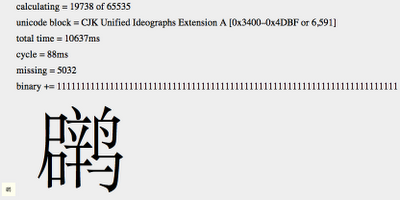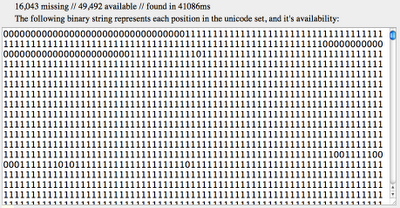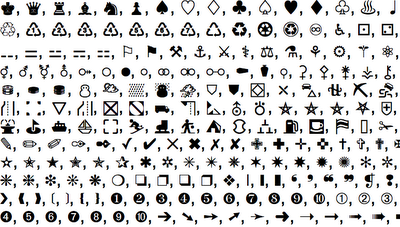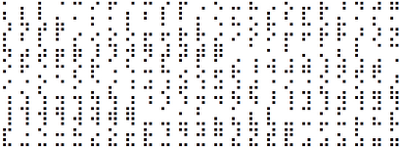JS1k is challenge presented by Peter van der Zee to design the most creative use out of 1kb of Javascript. Many beautiful demos have been added in the first few days: mr. doob, hyperandroid, and antimatter. The challenge is addicting, “How much functionality can you fit in 1024 characters?”. Here are my results:
Hypotrochoid with dynamically changing color and diameter. Use the keyboard to change shapes mid-stream, or move the mouse to create a new shape. “When I breath out my mind is at peace… When I breath in my body is at peace…” Create a ripple in the folds of time and space.
 The code for the Breathing Galaxies, 1019 bytes:
The code for the Breathing Galaxies, 1019 bytes:
window.onload=function(){C=Math.cos;S=Math.sin;U=0;w=window;j=document;d=j.getElementById("c");c=d.getContext("2d");W=d.width=w.innerWidth;H=d.height=w.innerHeight;c.fillRect(0,0,W,H);c.globalCompositeOperation="lighter";c.lineWidth=0.2;c.lineCap="miter";var e=0,h=0;d.onmousemove=function(k){if(window.T){if(D==9){D=Math.random()*15;f(1)}clearTimeout(T)}X=k.pageX;Y=k.pageY;a=0;b=0;A=X,B=Y;R=(k.pageX/W*999>>0)/999;r=(k.pageY/H*999>>0)/999;U=k.pageX/H*360>>0;D=9;g=360*Math.PI/180;T=setInterval(f=function(l){c.save();c.globalCompositeOperation="source-over";if(!l){c.fillStyle="rgba(0,0,0,0.01)";c.fillRect(0,0,W,H)}c.restore();i=25;while(i--){c.beginPath();if(D>450||e){if(!e){e=1}if(D<0.1){e=0}h-=g;D-=0.1}if(!e){h+=g;D+=0.1}q=(R/r-1)*h;x=(R-r)*C(h)+D*C(q)+(A+(X-A)*(i/25))+(r-R);y=(R-r)*S(h)-D*S(q)+(B+(Y-B)*(i/25));if(a){c.moveTo(a,b);c.lineTo(x,y)}c.strokeStyle="hsla("+(U%360)+",100%,50%,0.75)";c.stroke();a=x;b=y}U-=0.5;A=X;B=Y},9)};j.onkeydown=function(k){a=b=0;R+=0.05};d.onmousemove({pageX:300,pageY:290})};
Psychodelic text effect with a hypotrochoid drawing tool.
 The code for JS1k Draw, 1024 bytes:
The code for JS1k Draw, 1024 bytes:
window.onload=function(){Q=Math.random;C=Math.cos;S=Math.sin;H=0;w=window;d=document.getElementById("c");c=d.getContext("2d");c.fillRect(0,0,d.width=w.innerWidth*2,d.height=w.innerHeight*2);c.globalCompositeOperation="lighter";c.lineWidth=0.5;setTimeout(function(){c.font="210px Arial";n=360;while(n--){c.globalAlpha=n/1800;c.strokeStyle="hsl("+(n+110%360)+",99%,50%)";x=-n*C(n/360);y=250-S(n/360*2)*n/2.5;c.strokeText("JS1k",x+230,y+60);c.strokeText("Draw!",x+380,y+245)}c.globalAlpha=0.4},0);d.onmousedown=function(b){function a(l,j){X=l.pageX;Y=l.pageY;if(j=="down"){var s,p,h=X,g=Y,k=Q()*99,f=Q()*99,o=Q()*99,u=0;time=setInterval(function(){i=10;while(i--){c.beginPath();q=(k/f-1)*u;x=(k-f)*C(u)+o*C(q)+(h+(X-h)*(i/10))+(f-k);y=(k-f)*S(u)-o*S(q)+(g+(Y-g)*(i/10));if(s){c.moveTo(s,p);c.lineTo(x,y)}c.strokeStyle="hsl("+(H%360)+",99%,50%)";c.stroke();u+=360*Math.PI/180*2;s=x;p=y}H++;h=X;g=Y},5)}else{if(j=="up"){clearTimeout(time)}}}a(b,"down");d.onmousemove=function(f){a(f,"move")};d.onmouseup=function(f){a(f,"up")}}};
Dynamically generated sphere controlled by mouse movements. I would love to see this made into a Audio Visualizer, there are a lot of cool effects that can be done very quickly with ColorMatrix’s. Here’s the same sphere in Darkroom – allowing you to edit other attributes of the spectrum [Tint, Temperature, Exposure, Contrast, ect]. For instance, Exposure could be mapped to the bass beats. It might be cool ?
 The code for the Spectrum DJ, 928 bytes:
The code for the Spectrum DJ, 928 bytes:
window.onload=function(){w=window;d=document.getElementById("c");c=d.getContext("2d");W=w.innerWidth;H=w.innerHeight;d.style.width=W+"px";d.style.height=H+"px";document.onmousemove=function(g){c.drawImage(image,0,0);var a=(g.pageX/W)*255-127,k=(g.pageY/H)*255-127,h=c.getImageData(0,0,d.width,d.height),f=h.data;for(var b=0,j=f.length;b<j;b+=4){h.data[b]=f[b]-a;h.data[b+1]=f[b+1]+a;h.data[b+2]=f[b+2]+k}c.putImageData(h,0,0)};image=(function(){var k=document.createElement("canvas").getContext("2d"),a=300,h=a/2,f=(1/360)*Math.PI*2,j=W/H,e=-h/4,l=-h/2;d.width=k.canvas.width=h*j;d.height=k.canvas.height=h;k.fillRect(0,0,W,H);for(var b=0;b<=359;b++){var i=k.createLinearGradient(e+h,l,e+h,l+h);i.addColorStop(0,"#000");i.addColorStop(0.5,"hsl("+((b+70)%360)+",100%,50%)");i.addColorStop(1,"#FFF");k.beginPath();k.moveTo(e+h,l);k.lineTo(e+h,l+h);k.lineTo(e+h+2,l+h);k.lineTo(e+h+5,l);k.fillStyle=i;k.fill();k.translate(e+h,l+h);k.rotate(f);k.translate(-(e+h),-(l+h))}return k.canvas})();c.drawImage(image,0,0)};
Each entry is required to work in the latest versions of Firefox, Safari, Chrome and Opera… my appologies to IE users, Microsoft does not yet support the canvas element in the HTML5 specs—it’s said to be scheduled for their next release.
Click, drag, and enjoy =)