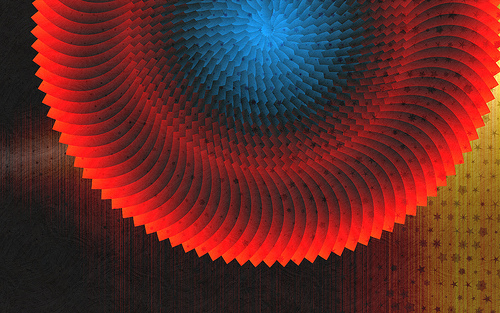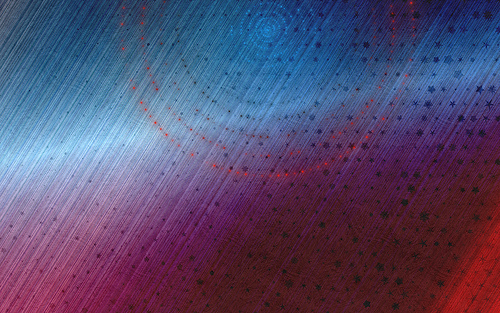Exciting news on ColRD.com! Today we’re announcing the public beta of Image DNA, available exclusively on the Chrome Webstore. Image DNA is an application that aides you with intelligent extraction of colors from images. The colors extracted are spread evenly across the humanly visible spectrum; so you’ll notice, for example, although there is not much blue in this picture (above), the popular colors extracted will be evenly spread throughout the blue/brown spectrum—this gives you a wider range of colors to select from, with less choices.
Features:
- Drag and Drop images into the browser for automatic extraction (FileReader), or enter a URL.
- Use the EyeDropper or Color Picker for manually selecting colors.
- Zoom and pan around image to find the perfect color.
- Breakdown of top 78 unique and simultaneously most reoccurring colors.
- Download your color palette for Illustrator, Photoshop, or GIMP.
- Share your palette on ColRD.com =)
HACKED BY SudoX — HACK A NICE DAY.