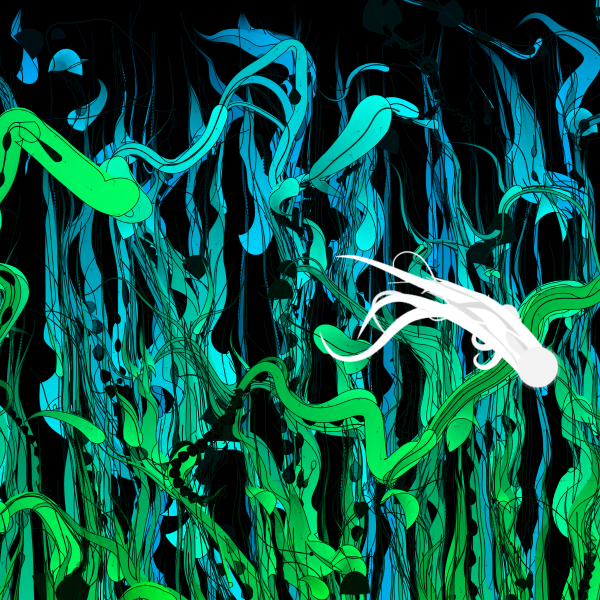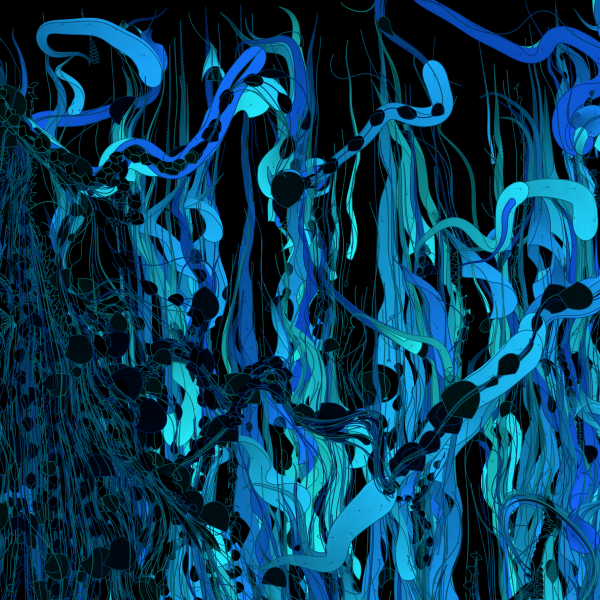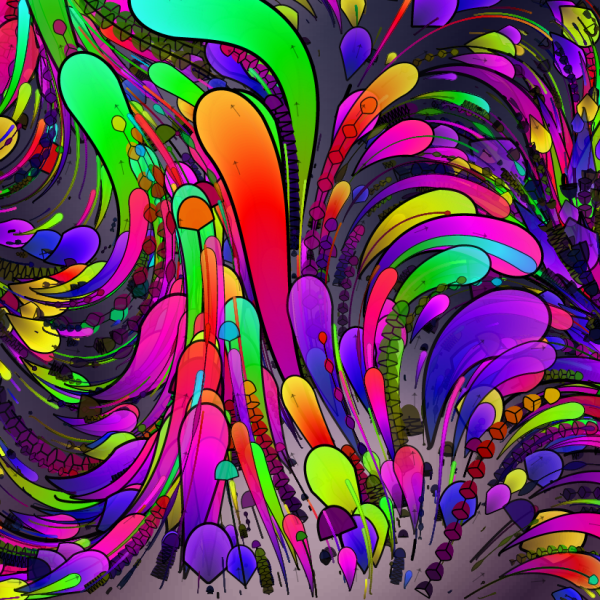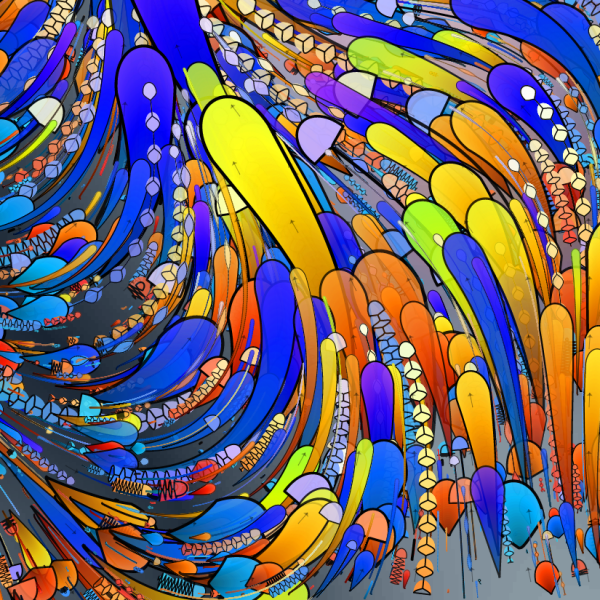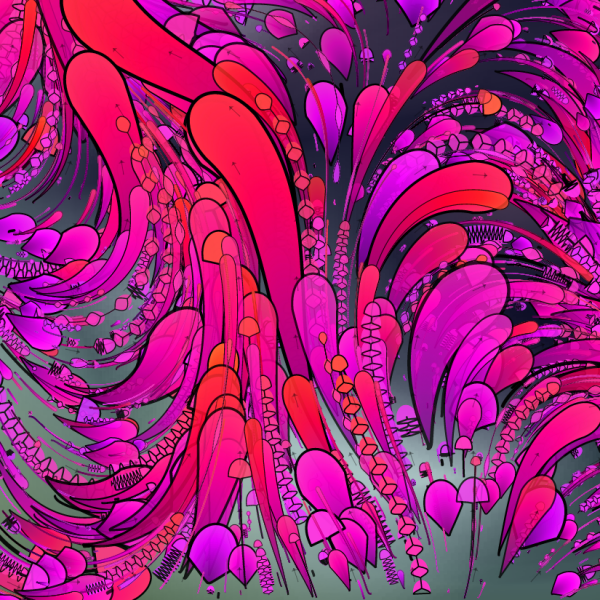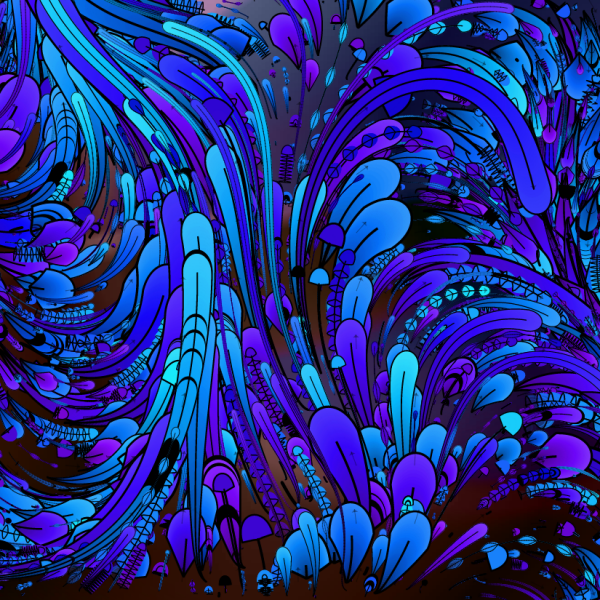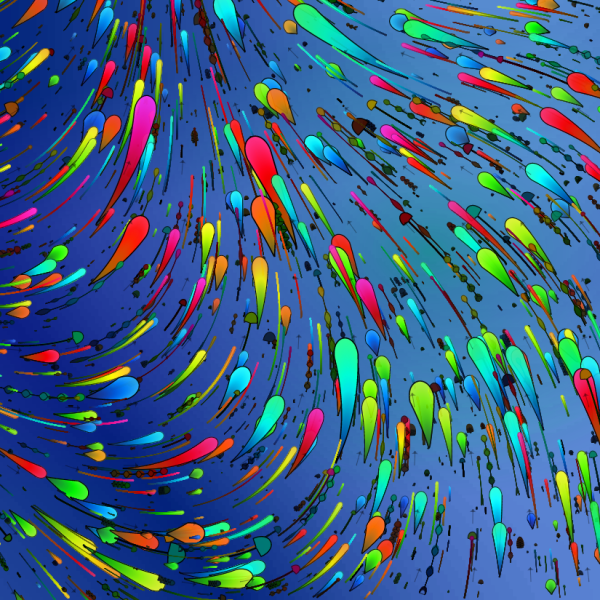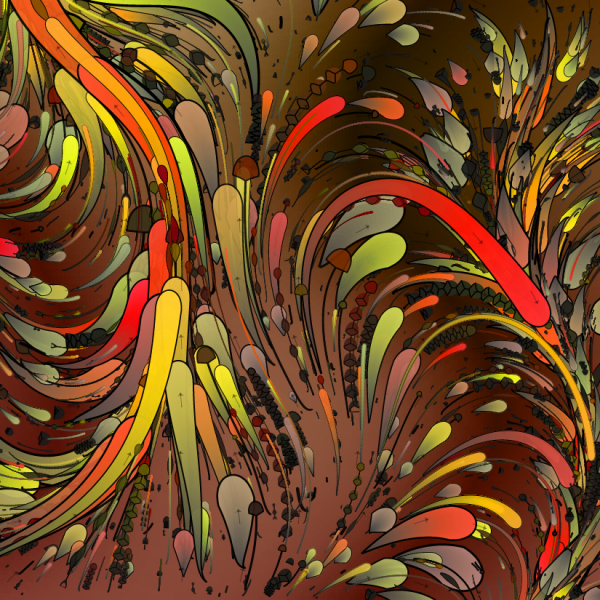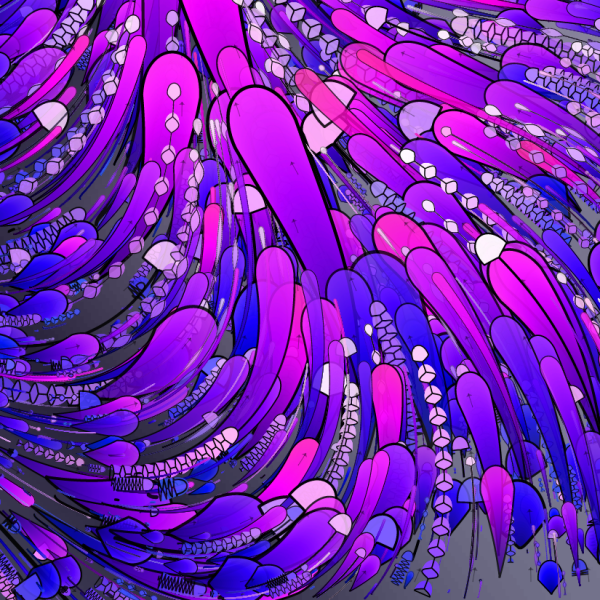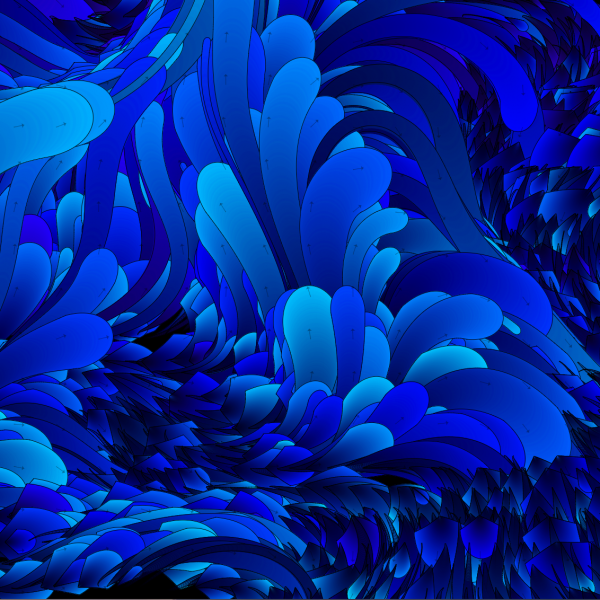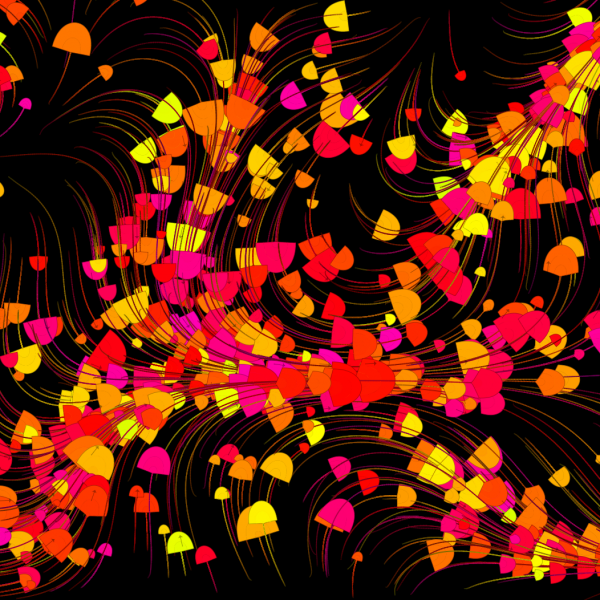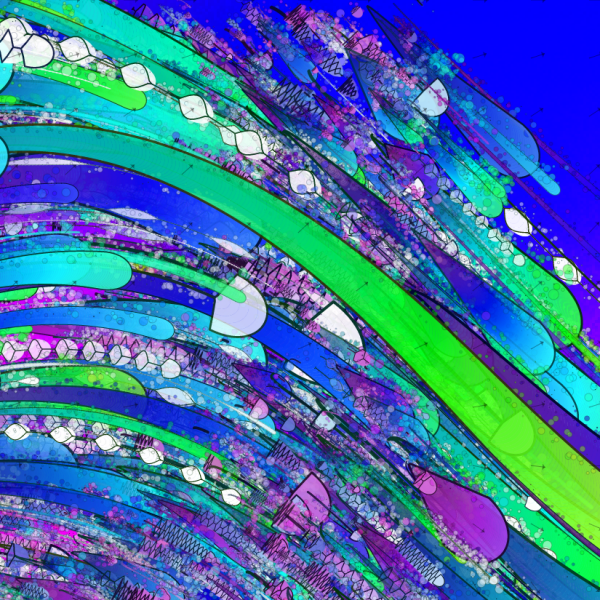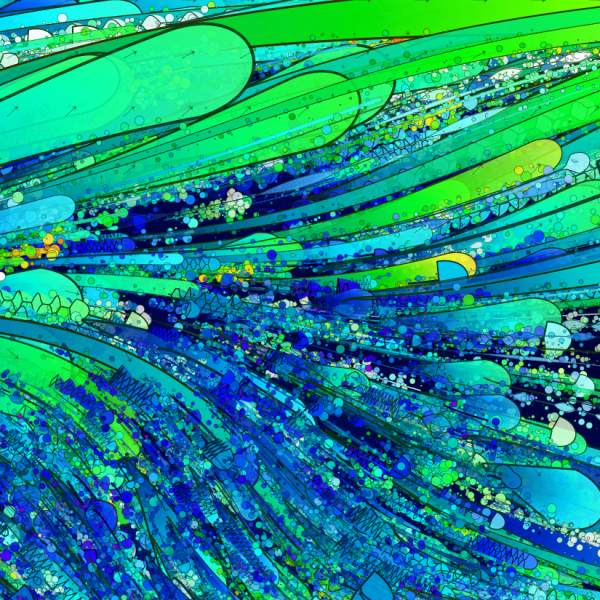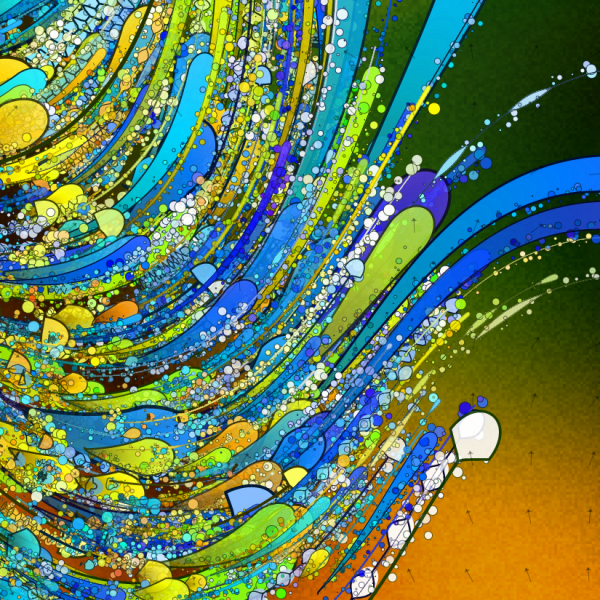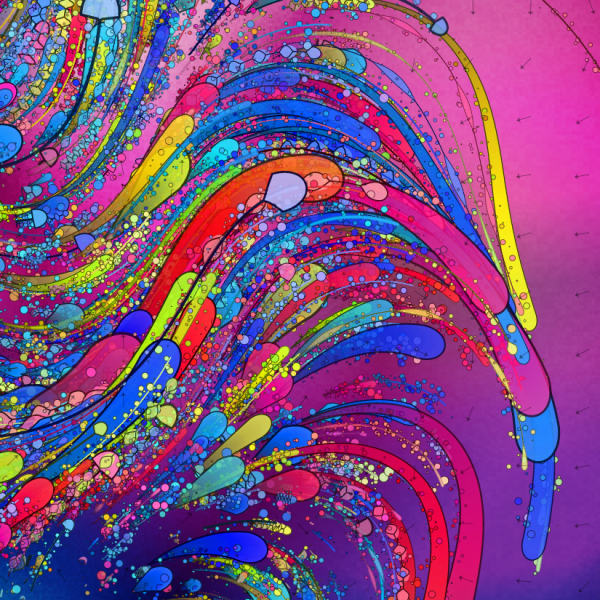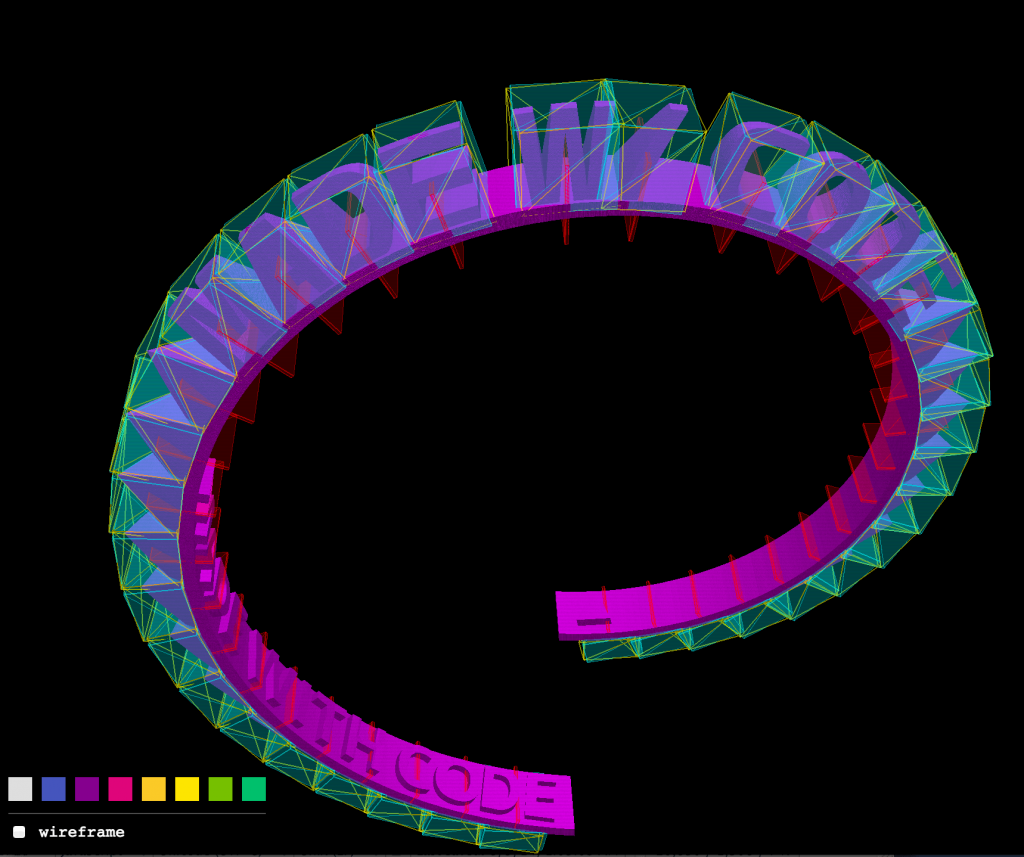Learn how to play piano songs by watching notes fall towards the keyboard as color-blocks; similar to how Guitar Hero works, but with a real instrument. Color piano Theory (CPT) ties together chords, scales, inversions, octaves, key signatures, and play-by-play examples of classical compositions, getting you started with playing piano the easy way =)
Color Piano is free to use, please share!
- To download a copy visit the Chrome Webstore
- View on the web @ http://mudcu.be/piano/
Getting your feet wet with Color Piano (features);
- Drag & Drop MIDI files into your browserto view/play them in CPT. Helpful links;
- MIDI-Classics explains what MIDI is.
- eHow explains how-to convert Audio to MIDI.
- VGMusic provides MIDIs to an amazing assortment of video games!
- Freebyte has links to other collections of MIDI files.
- http://www.piano-midi.de/midi_files.htm
- Seek to a specific location in the song, or replay parts your having troubles with;
- To do this, use your MouseWheel, or Scroll with two fingers using a Trackpad, or Use the Scrollbar on the right of the Piano.
- Play the keyboard with your computers keyboard =)
- `1234567890-= and asdfghjkl;’ are all black keys.
- qweryuiop[] and zxcvbnm,./ are all white keys.
- Configure the Piano to play slowerwhen learning a new song, then slowly increase the speed as you get better!
- Step 1. Click on the Configure cog on the right of the Piano.
- Step 2. Use the range slider to configure the Speed.
- Configure the Synesthesia, aka color-to-note mapping, that you relate with. My personal favorite is D.D. Jameson, but there are a lot of other interesting options created by people throughout history, starting with Issac Newton. To configure;
- Step 1. Click on the Configure cog on the right of the Piano.
- Step 2. Use the select-menu to configure the Synesthesia.
- Configure whether you want to see the notes before they happen, or afterthey happen. Before is default for learning to play piano, after is a mode to be used strictly as a visualizer (much harder to learn from);
- Step 1. Click on the Configure cog on the right of the Piano.
- Step 2. Use the select-menu to configure the Visualization.
UPDATES
- 2.1—1/6/13
- Download links on MIDIs.
- Circle of Fifths Synesthesia modes.
- Cache MIDIs in FileSystem for quicker loading.
- 2.0.0–9/22/12
- 2,000 MIDI songs from Disklavier.
- MIDI-browser w/ search engine.
- 1.5.1–4/23/12
- Previous + next song buttons.
- Faster rendering. Fix bugs in Chrome 18.
- Play + Theory modes.
- 1.4.2–12/23/11
- Load MIDI from remote URls in configure pane.
- Improved MIDI reproduction.
- 1.3.8–12/18/11
- Speed controls, and ability to scroll through midi.
- Steinway grand piano synth.
- 1.3.0–12/11/11
- Tie into Web Audio API for more accurate playback in Chrome.
- Tie into localStorage to save settings.
- Preview notes before they happen.
- 1.2.0–12/6/11
- Using base64 soundfonts.
- Now displays all 88-keys of a standard piano.
- Watch notes falling towards the keys before the note plays!
- 1.1.0–11/27/11
- HTML5 <audio> is used for sound-output.
- Color Piano Theory is available on the Chrome Webstore.
- 1.0beta
- MIDI-reading support via Matt West‘s very kindly provided jasmid project.
- Royalty free classical piano pieces from Disklavier World.
- http://mudcu.be/journal/2011/01/color-piano-theory/
- http://mudcu.be/journal/2007/03/piano-theory-widget/
HACKED BY SudoX — HACK A NICE DAY.