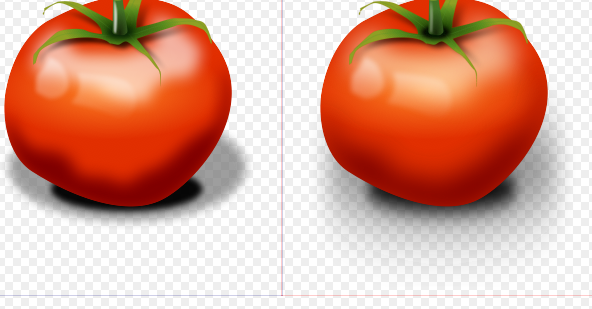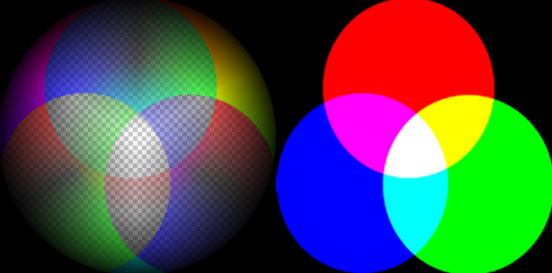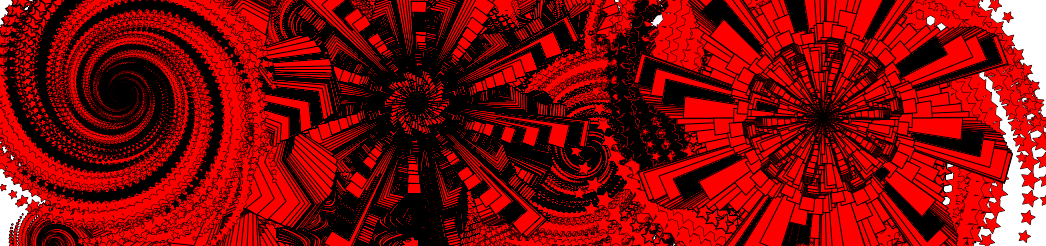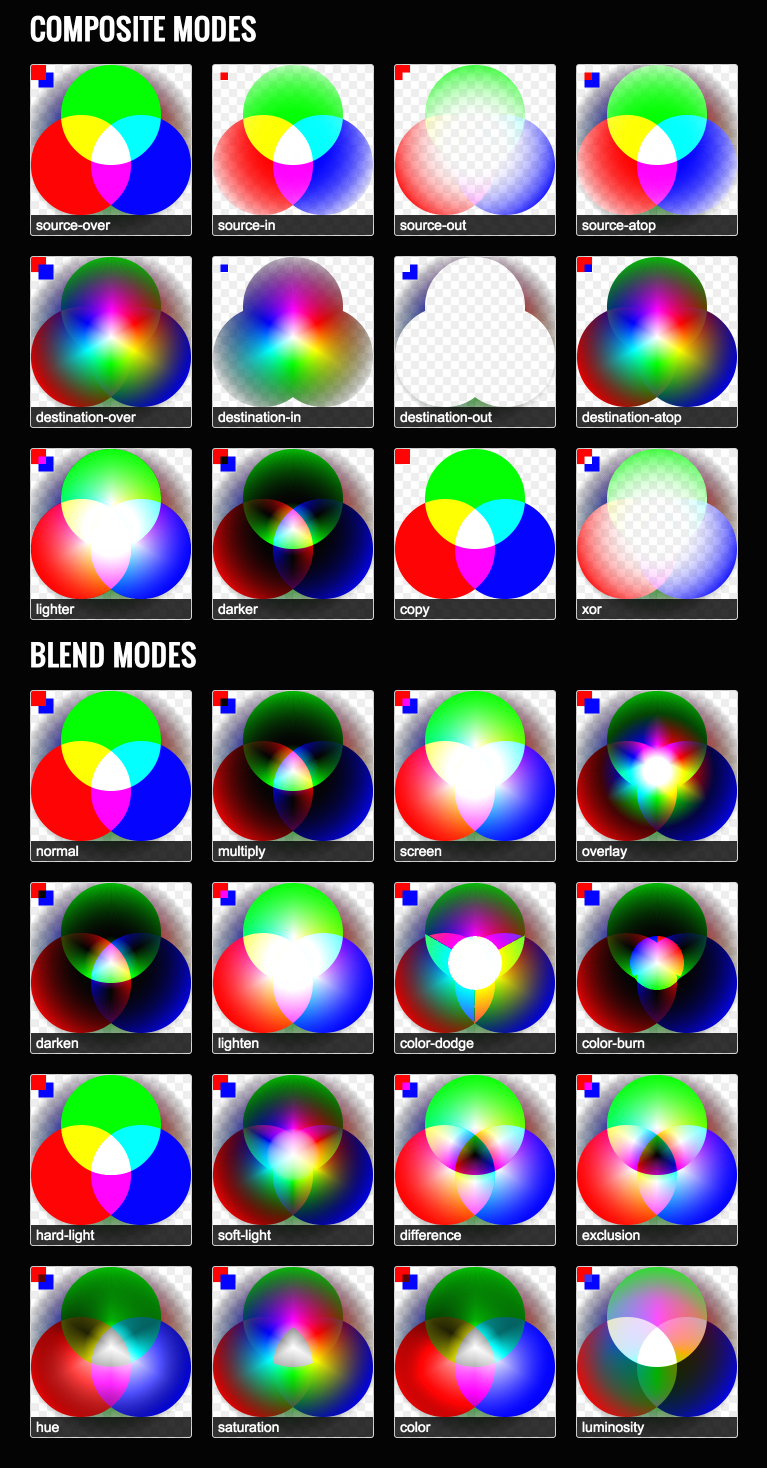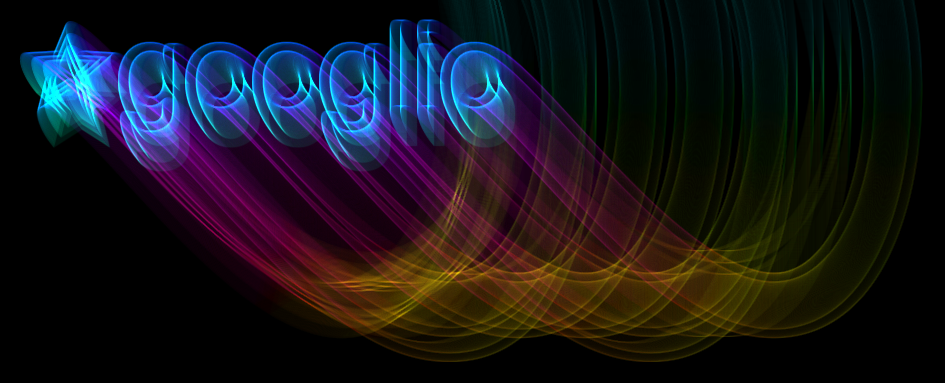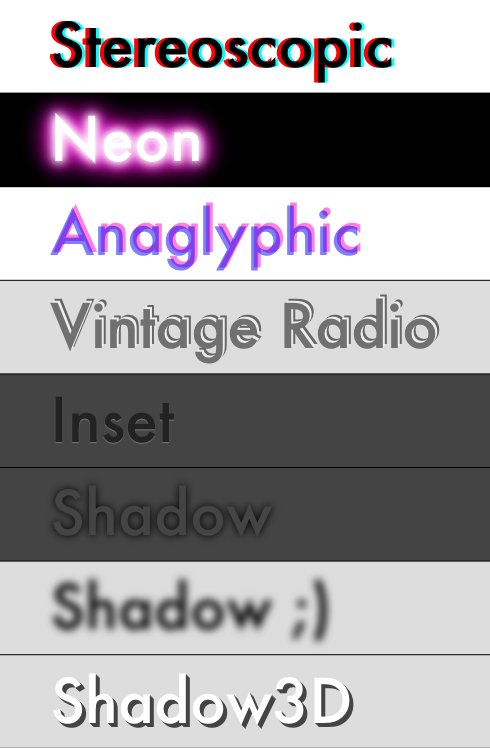UPDATE: Renamed to Image DNA and released as a Chrome Extension, read more.
I spent last weekend working on a color palette extractor in HTML5. These examples illustrate automatically picked 7-color and the 90-color palette to represent the image. Although the results are organized by the color popularity within the palette, colors that don’t show up much are given the same diversity in the 90-color palette. For instance, in the following image, the diversity of red in the 90-color palette is given equal weight to green;
<img class="aligncenter size-full wp-image-453" title="Screen Shot 2011-07-31 at 11.51 Discover More Here.52 PM” src=”http://mudcu.be/journal/wp-content/uploads/2011/08/Screen-Shot-2011-07-31-at-11.51.52-PM.png” alt=”” width=”544″ height=”241″ srcset=”https://galactic.ink/journal/wp-content/uploads/2011/08/Screen-Shot-2011-07-31-at-11.51.52-PM.png 1006w, https://galactic.ink/journal/wp-content/uploads/2011/08/Screen-Shot-2011-07-31-at-11.51.52-PM-300×133.png 300w” sizes=”(max-width: 544px) 100vw, 544px” />
Speed is looking good, these images are taking around 200ms to process.
More to come on this, and future developments in the land of color ?
HACKED BY SudoX — HACK A NICE DAY.